How Do You Back Up Your MacBook?
Oh, I acted very quickly. I have an external drive now for back-ups and am plugging it in about once a week. I am still following the conversation out of curiosity and to try to learn more. 
qrysdonnell said:...Now, anything purchased from Apple won't import, but that's 'the price you pay' for giving them your money. I've never purchased any music with DRM, so I didn't have any problems there. I suspect many Apple users aren't so lucky.
Since sometime in 2009, Apple no longer adds DRM to music purchased from iTunes. Files purchased from iTunes prior to that may pose a problem, but newer files will upload to Google just fine. Further, you can remove the DRM from those old iTunes purchases and they, too, will upload to Google without issue.
(Do an internet search for "how to remove DRM from old iTunes songs" for simple directions for doing so.)
The only potential problem at this point would be for anyone who is using the new "Apple Music" subscription service. Any songs you may have downloaded (without purchasing) from that service will, of course, have DRM and therefore will not upload to Google. But again, any file that you have actually purchased is yours to do with as you please.
EDITED TO ADD: Just for the sake of clarity, I'm editing to say that the aforementioned procedure for removing DRM from old iTunes purchases is completely on the up-and-up. It is done via iTunes, and with Apple's blessing. Not some underhanded, hacker thing; totally legit.
I'm bringing this up again. I'm considering Amazon Glacier for a backup for my photo folder on my computer. I know it has a lot of redundancy, but at this point with over a decade of digital photos, and many many HD movies from the last few years, I have over 120GB in that folder. I know it's insane in the membrane, but I snap a lot of pictures.
Glacier seems like the best solution, since if there was an event at my house which destroyed my computer and external backup drive, I wouldn't be thinking "Oh man, I have to be able to open up 10-year old pictures in seconds!" Does anyone have any thoughts about this service? Or the Google version?
At work, I'm about to start using the google version, so I can let you know. If you don't hear from me, email me at noglider@pobox.com.
It's important to keep in mind that Glacier/S3 (and I'm sure Google Nearline, although I'm less familiar with it since we're invested in the AWS side of things at work) are not consumer technologies. As a result, I usually don't recommend people get too mixed up in them because you can pay separately for storage, retrieval and data transfer.
For example, Glacier is so complicated in it's restore fees that your 120GB (which would be $14.40 a year) could cost $240 to restore. That assumes that you don't know what you're doing to lower the cost of restore. You need to spread it out over time. You need to consult a tool like this to plan any restores: http://liangzan.net/aws-glacier-calculator/
A service like S3 is a little more expensive. But you don't pay retrieval fees. The cost for that is paying three times the amount, so you're looking at $43.20 a year. You're still on the hook for data transfer. A complete restore would probably set you back $10. (That number is harder to figure out quickly).
With Glacier/S3 or Google Storage you're also going to need a client that manages putting the data in and retrieving data from the backend, or backup software that manages it for you.
The alternative is to just use a consumer level resource and pay the consumer level prices. Those prices won't have any charges other than storage. I currently use Google Drive for storage at $9.99 a month for 1TB, which is in line with their nearline pricing (although you have to pay for it all upfront, as opposed to based on actual usage). Now, for photos you can also just store them in Google Photos for free* (*it'll resize anything over 16MP and reencode any video over 1080P) but you also have to be on board with your pictures being essentially only available in the Google Photos interface. I don't really store stuff on a computer any more, so I got the 1TB so that I have flexibility to store stuff without planning too much.
Also, don't expect Amazon or Google to be too lenient on accidental charges when using their commercial cloud services. They're meant to be used by professionals that know that they're doing. If you or your backup software does something strange you're probably not going to find out until you get the bill and you're not going to be able to get out of it.
So the tl;dr version of this is that services like Amazon Glacier are cheap, but they come with caveats and it may not be worth your time to learn the ins and outs of them. Consumer level cloud storage is less complicated. Unless you want to learn just get consumer level storage.
Did Google Drive's prices come down recently? I see a 100GB option for $1.99 a month, which would probably do me fine if I spent a little time paring down older files.
This is, of course, shortly after I've painstakingly emptied out my Drive folder.
qrysdonnell said:
Now, for photos you can also just store them in Google Photos for free* (*it'll resize anything over 16MP and reencode any video over 1080P) but you also have to be on board with your pictures being essentially only available in the Google Photos interface.
I can't add much about overall system backup, but this particular sentence is slightly misleading. Using Google Photos for backup does not preclude you from storing and organizing your photos in other programs if you wish. It can be used exclusively, of course, but it can also be supplemental.
qrys, I believe I can use command line tools to manage and access google nearline. That's not for everyone, but I grew up on command lines, so that's fine for me.
mrincredible - Google Drive's prices dropped in March 2014, so recent-ish. I think it was a pretty steep drop.
BrickPig - You can backup your library, but it won't retain any organization (folders, etc.) so some people might not consider that a backup. If you have old pictures before cameras put in dates in the files then pictures get imported as the current date (I had to get a tool to put in exif dates based on file dates for some of my 'turn of the century' digital pics).
Tom - I know you 'know what you're doing' so you're not the type I'd warn about not using Nearline or Glacier. Well, apart from making sure you understand the time constraints and retrieval requests. When I started with Glacier at work the price difference between S3 and Glacier was around 10:1. I probably wouldn't have bothered if it was the current 3:1. Since I have enough data in Glacier now I just keep using it. I use it to archive old users mailboxes after they're no longer needed. I rarely have to retrieve, but when I do the 4 hour wait is kind of annoying and having to slow the transfer down so that I don't pay more than I want to for the retrieval is also annoying. So in reality when I need data from it I really end up having it more 'the next day' than 'in 4 hours'. It's not enough data that the $0.01 vs $0.03 cost would make a difference in my budgets. Also not enough of a problem to go through with migrating the data to S3. Also with Glacier if I don't have an index in my front end I have to request one, which takes 4 hours. So if I end up trying to retrieve on a computer I haven't used I can realistically expect 8 hours for a retrieval. Like I said, it gets complicated, which is why I don't recommend it for a lot of situations.
qrysdonnell said:
BrickPig - You can backup your library, but it won't retain any organization (folders, etc.) so some people might not consider that a backup. If you have old pictures before cameras put in dates in the files then pictures get imported as the current date (I had to get a tool to put in exif dates based on file dates for some of my 'turn of the century' digital pics).
Understood, and agreed; organizationally Google Photos is not very useful. I was only saying that the phrasing in your original message read (to me, at least) as if you were saying that using Google Photos would somehow prevent the use of other apps. I didn't think that's you intended to say; just that that was how it read.
Good to know, qrysdonnell. I'll be able to report experiences with google nearline soon.
BrickPig said:
Understood, and agreed; organizationally Google Photos is not very useful. I was only saying that the phrasing in your original message read (to me, at least) as if you were saying that using Google Photos would somehow prevent the use of other apps. I didn't think that's you intended to say; just that that was how it read.
Google Photos is based more on the real world phenomenon of people not actually successfully managing their photos properly. So for someone like me that isn't very type a it's actually very useful. The automatic searches ('dog' for example) aren't 100%, but it's probably like 90% which is better than what I had when I had photos in discrete folders. It's just a whole different paradigm, so it could be a hard switch.
Sponsored Business
Promote your business here - Businesses get highlighted throughout the site and you can add a deal.








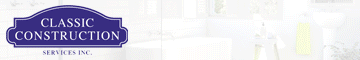



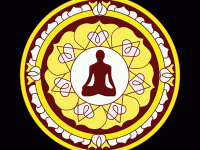



Thanks for the info, qrysdonnell.