PC shop around here
How old is the old PC? Sounds like you have IDE drives. The newer SATA drives don't have the concept of slave/master anymore. No jumpers anymore. However, IDE drives are not supported in new pc's unless you get an expansion card (which might be hard to find actually), or you can use an external USB enclosure, which you can install yourself pretty easily, and without opening the case. And with USB 3.0 you can get good data transfer speeds.
As for video, you can pretty much find adapters from anything to anything these days. The new PC would probably come with a VGA and an HDMI connector, so you can get an HDMI to DVI adapter. I use one of these myself.
Also, as a suggestion - look for refurbs if you want to save some bucks. MicroCenter usually has a bunch for sale. Amazon too if you want to go that route. I've been buying refurbs for years and have never had a problem with them.
A few ideas in no particular order. A computer repair place on Springfield Ave. near the light at Yale St - “Tanmax”, I think. Another repair place on Irvington Ave. near Ward and Fairview. Ralph from One Stop Repairs just off Springfield Ave, on Burnett?? - if he is still there, may know what to do, being an electronics wizard. There used to be some people advertising here who did this stuff, I believe.
Good luck.
May I suggest a different approach? New machines are an excellent opportunity to clean house. Move your data onto a flash drive. Put fresh copies of the programs on your new machine, and then copy the data off of the flash drive. Your method will result in huge numbers of unnecessary files, including another copy of windows. Also, very good new monitors can be had at good prices, and you'll be stunned at home much better things look. I know that isn't what you asked about, but I had to add it.
Yeah, using a flash drive is a good idea. The IDE drive is probably small enough for that to be practical. When I get a new machine I usually just copy over the \users folder in it's entirety - after cleaning it up of any obvious space hogs.
He has no choice but to re-install any programs that he needs though, regardless of what is done with the old drive. If newstead thought that he could run installed programs from his old drive - that ain't gonna work.
yeah - newstead - be prepared to have to re-install any of your old software that you still want to use. No way around that.
Okay so now I'm confused. Why cant I run the programs off the old drive? Shouldn't it be a simple process of just pointing to the old .exe file on a new icon?
Avoiding reinstalling programs is the main reason for this approach. Moving data itself is relatively easy. Reinstalling programs - not so much.
btw - thanks everyone for all the advice above. Will have to digest it.
It's possible that some of your old software will run by simply pointing to the new exe. Depends on how complicated it is. But when most software gets installed it also writes information about itself to a file called the registry, which is sort of a central database for Windows. The registry on your new computer will have none of this information about your old software, so when you try to run the old software, it will simply fail with an error.
Yeah, after all of these years with PC's, they've never really conquered this problem. Windows used to come with a utility that tried to move your old software to the new PC, but it was short lived and is not offered anymore.
There is still software out there that claims to be able to do this, but I gave up on it a while ago. It never seemed to do the job very well.
You can peruse that google link to see if anything's out there that looks viable.
The biggest red flag in your original post is that you mention moving the hard drive so you don't have to reinstall the programs. It unfortunately doesn't work that way. A new Windows install really means you need to reinstall your software. Depending on how old the software is you may run into issues if it's not compatible with newer versions of Windows. That's an application by application question.
Programs that don't actually need to be installed are rare enough that it's best to assume none of the ones you want to use are that way. There are tools that allegedly can move programs for you, but they never work 100% so it's trial and error and can help muddy up an otherwise clean computer.
DVI is compatible with HDMI via a simple adapter. DVI doesn't have sound, but your DVI monitor wouldn't have audio in it anyway. The standard royalty-free monitor connection these days is Display Port, which looks kind of like an HDMI port, but isn't. It's also functionally equivalent with an adapter, so if you have that you just need an adapter. If you have a monitor that is VGA only then it is old enough that I'd probably look to retire it.
Rentals
-
Huge Brand New construction Apartment in 2 family home with 4 bedrooms 3 bathrooms
4 Bd | 3Full Ba
$4,500
For Sale
Garage Sales
-
Multi Family Garage Sale Sale Date: Apr 20, 2024
More info




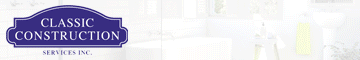










1) I'm looking to replace my aging HP Desktop PC with a new, faster one but dont want to go through the hassle of reinstalling applications, transferring data etc. So, I was thinking of buying a new PC and then taking the hard drive out of the old PC and making a it a slave drive in the new PC.
While I know I could probably do this myself, I really don't want to. Is there a shop around here who could do the installation and change the jumper/pin settings (I could buy the PC myself if necessary)?
2) Related question - I have a dual monitor set-up with the old PC. One is a VGA and the other is DVI. Given that the monitors are in perfect working order - it seems to be a shame to throw out the monitors to get an HDMI or other recent standard. What outlets should I be looking for at the back of the new PC so I can continue to use my VGA/DVI monitors - since these outputs dont seem to exist. I usually see HDMI or maybe VGA but almost never DVI anymore.
Thanks